Featured

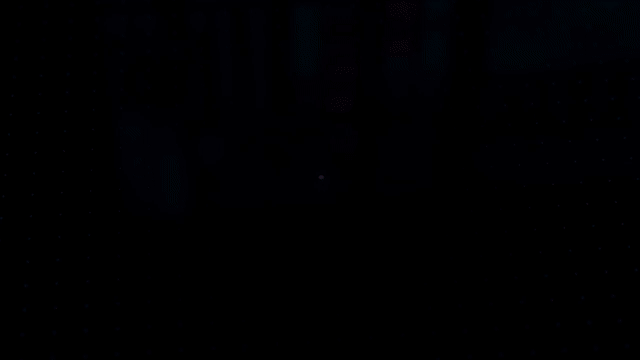
RICOH TotalFlow Producer is a cloud-based workflow technology offering simple, easy-to-use tools for end-to-end production workflow which does not require expensive IT expertise. Regardless of vendor, this SaaS solution can automate the submission and consolidation of jobs from multiple sources and feed them to any hot folder or printer. Further, it allows for preflight automation of jobs, and has PDF editing capability.
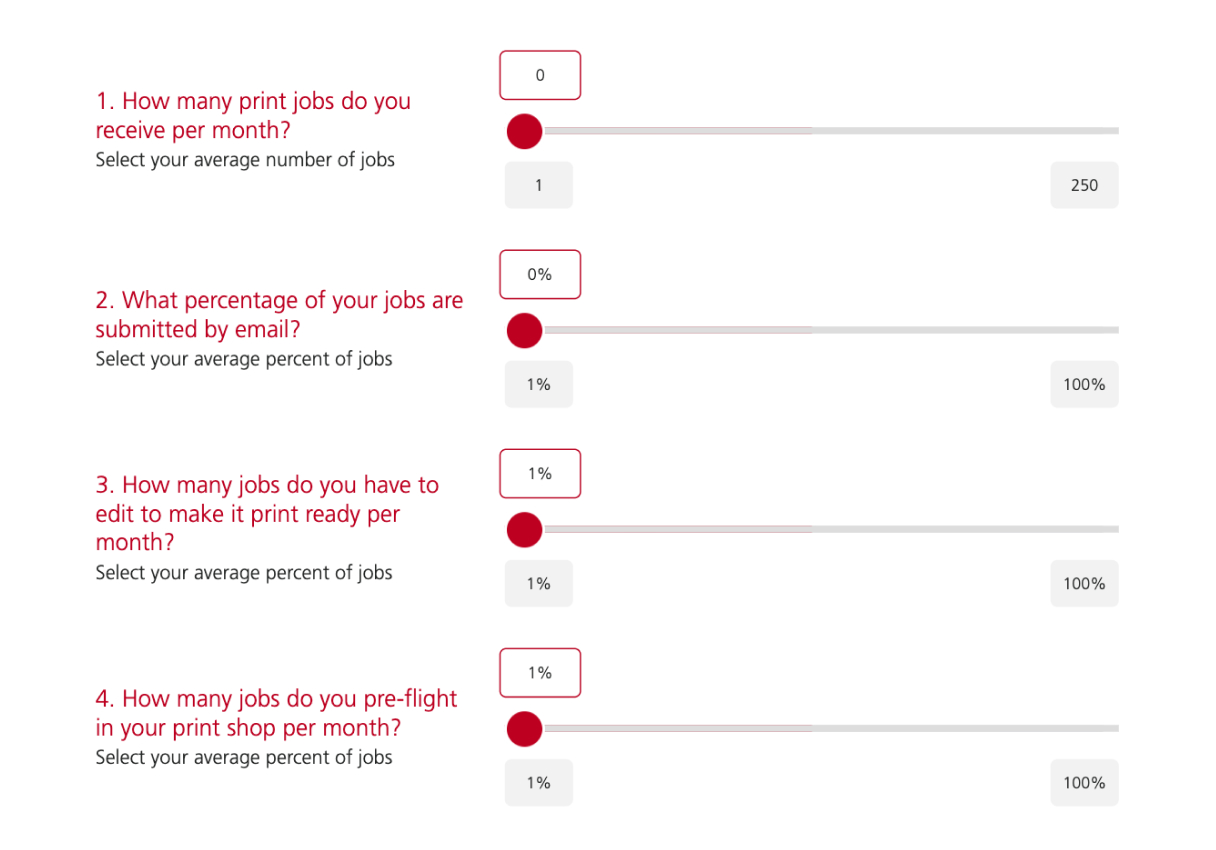

Printers receive print files from numerous sources such as email, web-to-print, SFTP* and require the streamlining of print job onboarding, file preparation and processing.
*available Q3/4 2023
RICOH TotalFlow Producer offers intuitive tools as part of the print-on-demand workflow and automates production tasks, including receiving and sending print jobs to a select printer, while allowing the operator to change job status for full visibility and more.
SaaS subscription models make this latest innovation attainable for budget smart businesses. Further, with the automation of production tasks before the jobs get to the print shop floor highly-skilled labor is not required to process the print jobs.
With the vendor-agnostic design of RICOH TotalFlow Producer, businesses can easily integrate their software and hardware solutions via hot folders.
Optimize your print operations with ease
As a leader in technological advancements, Ricoh is committed to our customer’s success. We’re excited to continue our history of innovation with RICOH TotalFlow Producer, a cloud-based solution designed to help our clients navigate and succeed in the fast-paced and increasingly digital modern business world.
RICOH TotalFlow Producer is designed to push businesses forward by centralizing printing workflows and operations into one easy-to-access cloud-based repository. The solution is designed to optimize the printing process from start to finish.
File preparation can be complex and time-consuming, especially when dealing with large volumes of print jobs or complex job specifications. RICOH TotalFlow Producer automates the order entry process. Jobs coming from multiple online sources are automatically consolidated in the system.
Intelligent dashboards reveal the real-time status of each print job. You can see exactly where a job is in the process, who’s handling it, and when it’s expected to be completed. This level of visibility enables quick decision-making and ensures that nothing falls through the cracks.

A value-based introductory package is designed for print shops with minimal IT resources and 1-2 small cut-sheet printers. This package includes core job onboarding, output capabilities, 25 hot folder connections, up to 25 easy-to-setup customer portals and 1 RICOH Cloud Connector.
This feature-rich package is designed for small to medium-sized print shops and in-house printers with limited IT resources. This target customer seeks automation for job onboarding plus additional preparation, processing, and output capabilities. In addition, this package enables automated file conversion, preflight, rules-based automations, APIs to connect to other applications and PDF editing.
Everything included in Base Package, plus…
Featured

Research today shows that print jobs received by email is 30% by PSPs and 20% by inplants. So, if you receive these percentages or more, then RICOH TotalFlow Producer should be an ideal solution for that client.
No, the functionality is built into the solution with no need to buy other software.
Research today shows that print jobs received by email is 30% by PSPs and 20% by in-plants. So, if you achieve these percentages or more, then RICOH TotalFlow Producer should be an ideal solution.
Yes. Initially, you can request a 30-day free trial by completing the Request a Producer Trial Request
Form on www.ricohsoftware.com.
You will see a subscription end date in the Account Administration area of the solution and will also see a message in the banner before expiry.
The start date is considered the first day the software is made accessible to the customer. Subscriptions can be purchased in 1, 2, 3, 4, or 5-year terms. The end date is shown under the Account Administration under subscription.
This is a subscription service and pre-orders are now being taken. The solution is set to be launched on August 2, 2023, in the United States and Canada, with other regions making it available after this launch date.
