RICOH Auto Color Adjuster turns the complexities of color management into your competitive advantage.
Built for Commercial Printers, In-plants and Pay-for-Print environments that want to expand into color-essential markets, streamline production processes and improve the quality and consistency of the jobs they deliver.
Transform how your print business operates and acquire more customers with an amazingly fast spectrophotometer that has to be seen to be believed. Match colors from pre-printed samples and achieve greater color accuracy across your fleet of printers.
RICOH Auto Color Adjuster is so fast and easy to use, anyone in your organization can create ICC profiles in a matter of minutes, running jobs across multiple systems with precise reproduction results.
- Match color between your offset, sheet-fed or wide-format devices.
- Get precise color management and matching without a professionally trained specialist.
- Automate the creation of ICC profiles for repeatable color job-to-job.
- Produce consistent color matching across your fleet of devices.
- Verify color adjustment and removes the bias related to subjective judgement.
Reduce Costs and Generate New Business with RICOH Auto Color Adjuster
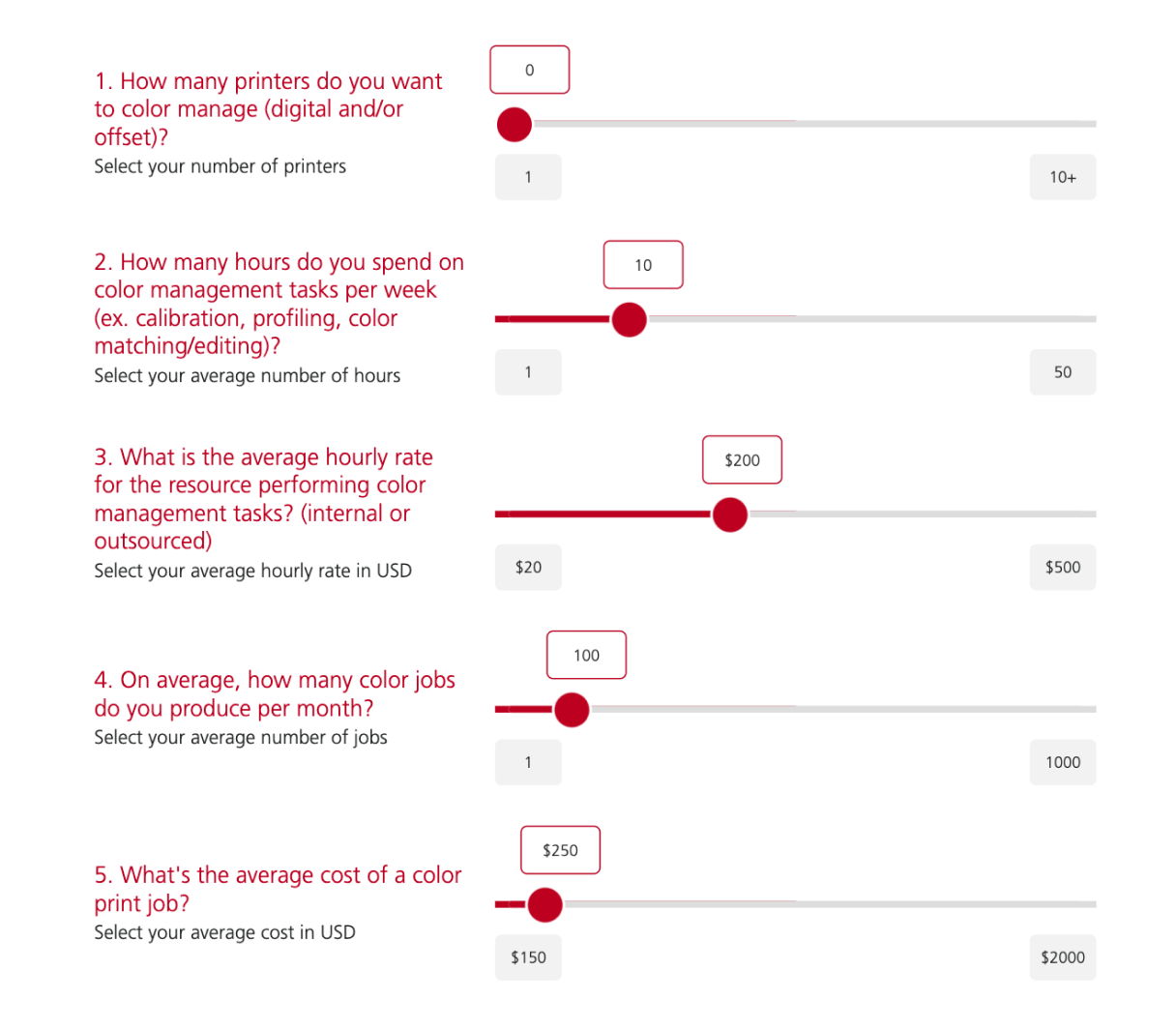
Key Capabilities
Precise Color Matching
Enable anyone within your company to achieve accurate and repeatable results.
- The system automatically generates an ICC profile to precisely reproduce color tones after comparing the scanned original and test print.
- Cut hours of work to just minutes, free up expert staff and get more jobs done within a day.
Quick color adjustment
Overcome the hurdles of modifying system settings to unify output across entire fleets.
- Advanced spectral color technology successfully solves color differences between systems.
- Confidently split runs across devices and deliver rush projects with impeccable quality that exceeds expectations and commands premium prices.
Verification & management
Easily manage daily calibrations and verify color against compliance standards.
- Remove the bias that can occur when color and quality is judged visually, and criteria are not clear.
- The management view allows operators to see if colors have changed and determine if further action is needed.
Resources
Empower yourself and your company with the latest industry knowledge from our collection of resources.
Brochure
Brochure
RICOH Auto Color Adjuster
ViewFrequently Asked Questions
Q.
How can we use this solution with an offset printer?
A.
If you want to match color between offset and digital printer, there are 2 ways to do this:
- Match the overall color
RICOH Auto Color Adjuster can create ICC profile from a chart printed by an offset printer with the ‘Quick Color Adjustment’ feature. Using the ICC as a output profile on a digital printer, the output can have same color as an offset printer.
- Match color on a specific job
Use an output from offset as a “golden sample” and create matching profile for digital printer (color sample matching feature).
Q.
Are “Non-Ricoh” printers also supported? How about IP/WF printers?
A.
Yes. Ricoh Auto Color Adjuster can create profiles for any printing device that accepts ICC profiles (source and output), however, automated import of ICC profiles is limited to compatilbe devices.
Q.
Can RICOH Auto Color Adjuster verify against G7/Fogra certification?
A.
RICOH Color Auto Adjuster was created to easily maintain color consistency over time, match several printers to each other, and eliminate manual color adjustments typically required to match a hadcopy proof. No Color Management Expert required! Currently, RICOH Auto Color Adjuster is based on RICOH propriatory validation charts to maintain the ease of use. Please contact a RICOH Color Consultant if you require G7 or PSO qualification/certification for your facilities.
Q.
Can RICOH Auto Color Adjuster process a larger size than A3?
A.
No, SRA3 is the maximum size.
Q.
How accurate is the color matching with RICOH Auto Color Adjuster?
A.
RICOH Auto Color Adjuster creates color accurate ICC profiles, but there are limitations related to the printing device(s) in use. RICOH Auto Color Adjuster can’t increase the native gamut of a printing device. (Nothing can.) Results may vary, especially if two printers have vastly different color gamuts or if the supplied color match proof contains colors far outside the gamut of the printing device(s).
